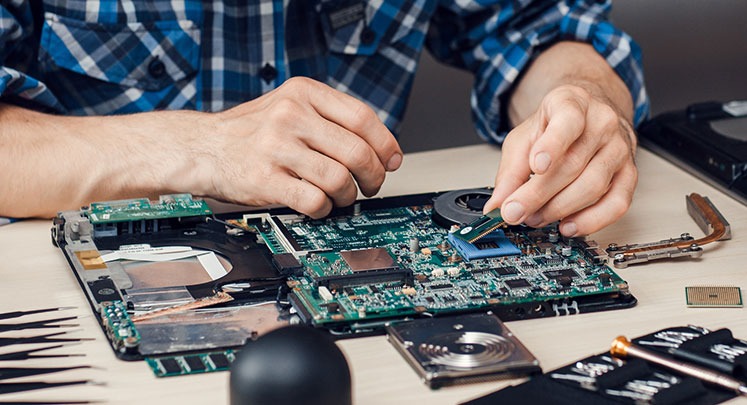A repair business is not an easy venture to manage. In fact, there are a lot of ongoing operations that need your attention. From customer handling to inventory management to organizing finances, there can be a lot on your plate. However, to streamline everything, you need to get rid of manual processes and shift to an automation tool.
This is where repair shop management software comes into play. Below, we will discuss how such a system can help you boost efficiency and save time. Stay with us.
1. Automating Repair Job Tracking
You know, at repair shops, what one thing that can cause you serious stress? What is the one thing your customers are most concerned about? It’s hearing back about the repair status of their devices from you.
Whenever a customer visits your repair shop to get their cell phone or computer fixed, they always ask, “How much time do you need?” or they can say, “When can I revisit and pick up my device?”. This concern is not a big deal, but it can get on your nerves when you are running behind the clock.
For instance, during the holiday season and weekends, you are probably busy dealing with several visitors simultaneously. Thus, you cannot get back to all the calls and messages from your customers at the same time.
To get rid of this situation, you need to use repair shop management software. With this, you can create repair tickets for every repair job. It will include all the details about the customer such as their contact details. Also, the ticket will include issues they are facing with the device, the assigned technician, and the expected delivery date.
This way, when the repair is completed, the software will send an automatic notification alert to the customer. So they would know their devices have been fixed, and they can revisit your shop. Moreover, at your shop, you can assign the job from one technician to another depending upon the available time. Thus, they will never miss an update.
2. Simplifying Appointment Scheduling
Many customers prefer to schedule appointments rather than walk in. As they don’t have much spare time to visit a repair store, they try to schedule an appointment first. However, it can be possible that they call, and no one from your repair lab picks up the phone. Or they drop a message, but you missed it. Surely, that happens to you quite a lot of the time.
Using efficient repair shop management software, your customers can schedule online appointments directly from your website. This can reduce waiting times significantly and help you allocate resources more effectively. It also minimizes no-shows by sending automatic reminders to customers about their upcoming appointments. This way, they will not have to wait for their turn at your shop.
3. Efficient Inventory Management
For most of you out there, inventory management is one of the challenging tasks. Why? Running out of essential parts can delay repairs and frustrate customers. In addition, if you manage inventory manually, it can lead to overstocking or understocking issues.
Contrary to this, if you automate the process, you can save a lot of time and hassle. For instance, with software for repair business, you can track inventory levels in real-time and set alerts for low stock. So, whenever a repair part or product gets low in stock, you will receive a notification.
In the same way, you will be able to reorder products and inventory from your desired vendors and suppliers. This ensures that you always have the right parts available when needed, improving the turnaround times and reducing operational costs. Also, to make the process even better, follow essential tips for effective inventory management.
4. Speeding Up Invoicing and Payments
Generating invoices manually can be time-consuming and prone to errors. Along with that, in this digital age, relying on manual invoices and cash payments is not worth it. Maybe you need those bills and receipts in the future? Or maybe you need to look at the difference between this year’s sales and what you made 2 years ago?
Using a modern management system for your repair store, you can create digital invoices with just a few clicks. It also allows you to integrate with different payment processors, allowing customers to pay online. This reduces waiting times at the checkout and ensures that transactions are processed smoothly.
Final Thoughts
Using modern tools to automate processes at your repair shop can be a game-changer for you. By streamlining repair tracking, inventory management, customer communication, and payment processing, you can reduce manual workload and enhance productivity. Whether you run a small repair shop or a large business, investing in the right software can minimize errors. If you haven’t implemented efficient management software yet, now is the time to do so. This way, you can take your business to the next level of success and growth.